Issue: #
It might happen that you can encounter the ‘404 – Not Found’ error when you are trying to save the content on your website. The reasons behind this error can vary between bad redirects (caused by the installed redirection plugins), WordPress Permalink glitches or .htaccess issues, and file permission issues.
Solution: #
There are two things you can try to handle this problem on your own. If none of them work, then, you will have to contact your hosting company.
1. Re-save the Permalink Settings #
If the error was displayed because of a WordPress Permalink glitch or .htaccess issues, then saving the Permalinks Settings should solve the problem.
Go to your WordPress admin dashboard, hover over the “Settings” section, and click on the “Permalinks”:
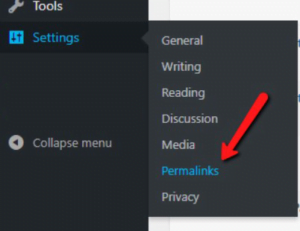
Once the “Permalink Settings” page is opened, save the current settings without changing anything. This will trigger a .htaccess refresh and solve the error if it was indeed an error caused by a permalink glitch.
Note: Before saving the current content, in the “Permalinks Settings” page, look out for a possible notice/warning letting you know that your .htaccess is not writable. The notice/warning should also include instructions about how to overwrite this.
If you do not see any such notice/warning, then it’s all good, go ahead and save the settings to try solving the issue.
However, if you do see that notice/warning, then saving the current settings will not make a difference. In this case, you will have to contact your web hosting company and ask them to make the .htaccess writable.
2. Check the Redirection plugins #
If you have Redirection plugins installed, it might also be useful to check them. Look for any redirection rules that could be causing the error. If you have found such a rule, try to overwrite it.
3. Contact your web hosting company #
If none of the above-mentioned fixes worked, then the error might be caused by an unusual .htaccess setup or because of some file permission issues.
Thus, in these cases, it is best if you reach out to your web hosting company and let them know about the problem. It is also useful if you send them the exact steps to replicate the issue and an image (screenshot)/video (screen-cast) about it, so they can see what the problem is exactly.
If you still encounter difficulties, after trying all of the above tips, including contacting your web hosting company, then please get in touch with our support team. You can do that by opening a support conversation here.
Written by – Kamrul Hasan
Views: 4




